Add Voicemail To An Extension
1) From the UniVoxx Portal side menu click Extensions
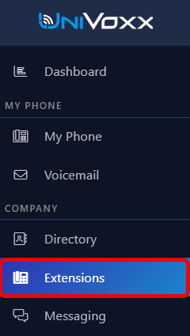
2) Edit the extension for which you want to set up voicemail
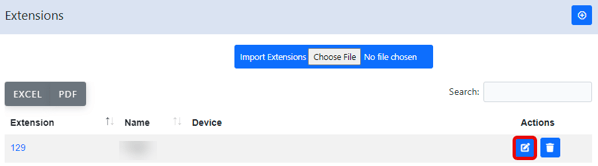
3) Under general tab, route unanswered calls to the voicemail. Then select "Voicemail - Enabled/Disabled" to configure the voicemail.

4) On the voicemail configuration, the following can be configured:
- Configure the voicemail message
- Set the mailbox password
- Set Voicemail to Email (add up to 5 email addresses)
- Route the caller to other extensions/external numbers

