Create a New User
1) After logging UniVoxx Portal side menu click Advanced > Users
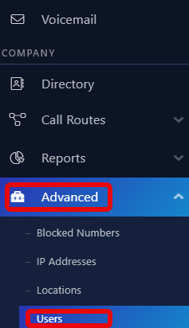
2) Click the "+" icon from the top right corner to add a new user
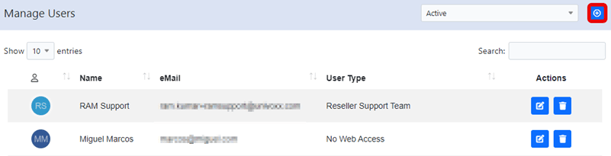
3) Fill in the required fields then click Create User button.
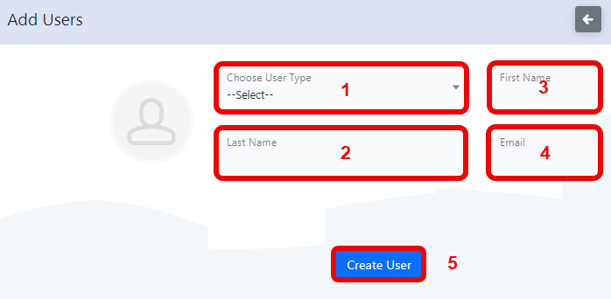
1 - Select the appropriate user type

2 - Last Name of User
3 - First Name of User
4 - User's email (Used for login)
5 - Save the user configuration
