How to Edit Voicemail Greetings
1. Login to the UniVoxx portal.
2. Navigate to the Extensions page by selecting the ![]() icon.
icon.
3. Select the extension you want you change the voicemail greeting on.
4. Select the ![]() icon on the configuration page for the extension.
icon on the configuration page for the extension.
5. Type out or edit the greeting you want under the Generate Recording tab.
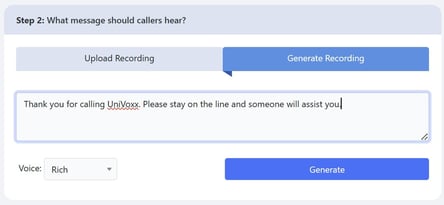
6. Select the type of voice you want for the greeting.

7. Once you have the greeting text entered and the voice chosen, select the ![]() icon under the greeting prompt.
icon under the greeting prompt.
8. Select the ![]() icon at the bottom of the voicemail box.
icon at the bottom of the voicemail box.
9. Select the ![]() icon on the extension page to complete the changes.
icon on the extension page to complete the changes.
