How to Factory Reset a Phone
Desk Phones
1. Select Menu
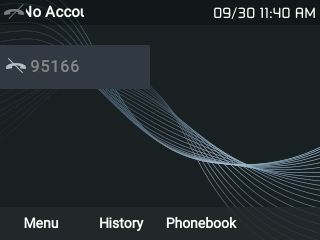
2. Use the arrows and selection keys to select the System option
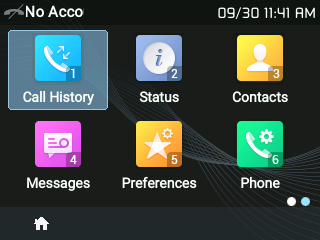
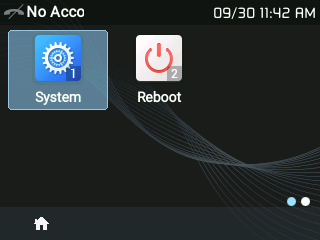
3. Use the arrows and selection keys to select the Factory Reset option
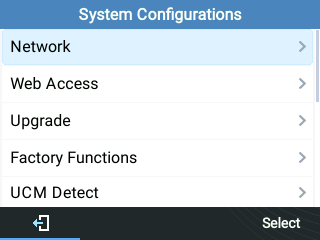
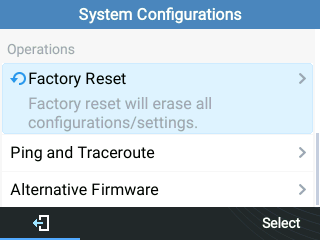
Portable Phones
1. Select Settings at the bottom of the screen
2. Select Advanced Settings
3. Select Factory Reset
Please note:
Factory resetting devices may require a password, if so, contact support.
