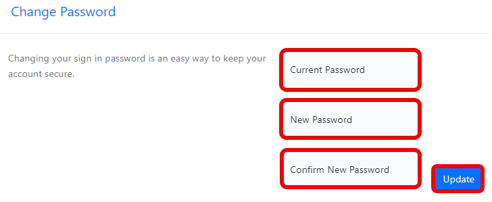Password Reset
If you have forgotten or lost your password for logging into the univox portal, follow the 'Forgot Password' section. If you know your password and need to change it, follow the 'Change Password' section.
Forgot Password
1) At the login page, select 'Forgot Password'.
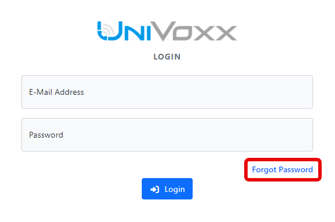
2) Enter your login email address, and select 'Send Password Reset Link'.
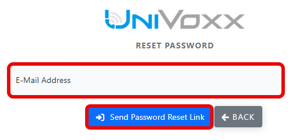
3) Set a new password.
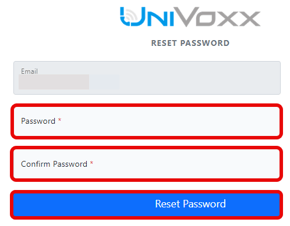
Change Password
1) Login to https://portal.univoxx.com/
2) Access your user settings.
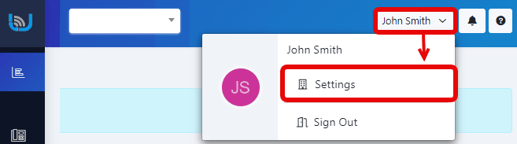
3) Scroll down to the 'Change Password' section.