Ring Group Settings
This guide explains all various settings for ring groups.
Creating Ring Groups
1) Navigate to the 'Ring Group' submenu

2) Select the 'Add' button.

3) Fill out the below fields and select 'Create'. See the 'Editing/Deleting Ring Groups' section for a breakdown of each field.

Editing/Deleting Ring Groups
1) Navigate to the ‘Ring Groups’ page on the portal
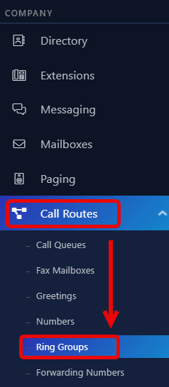
2) There are two buttons available on each ring group.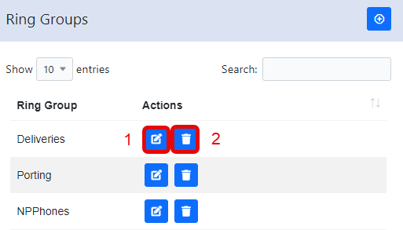
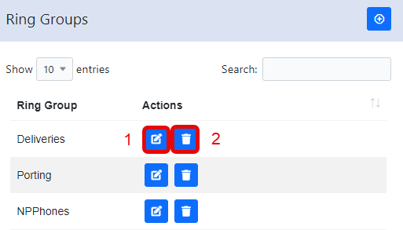
1 - Edit Ring Group

1) Delay is the time between when the call is placed to when that extension starts ringing
2) Set which extensions are going to ring
3) Set the time in which that extension will ring for
4) Add new extensions to the ring group or delete old entrees
A max of ten extensions are allowed for each ring group
5) The final destination of the call if the call is not picked up by any of the extensions in the ring group
2 - Delete Ring Group
3) Select ‘Update’ after any changes are made.
