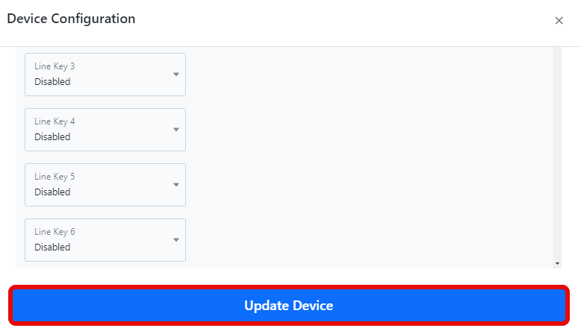SideCar GBX20 Configuration
The GRP2615 series supports the expansion module - Supports up to 40 contacts in different pages / connect up to 4 EXT module.
1) Navigate to the 'Extensions' page, and select the extension with a sidecar that needs to be updated.
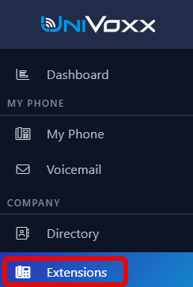
2) Select the desried extension (It should be a GRP2615).
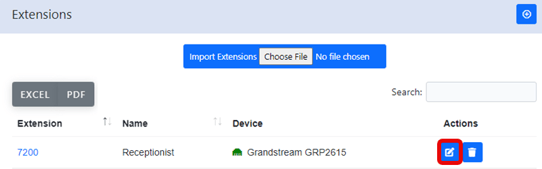
2)After selecting an extension, click the gear icon at the device option.
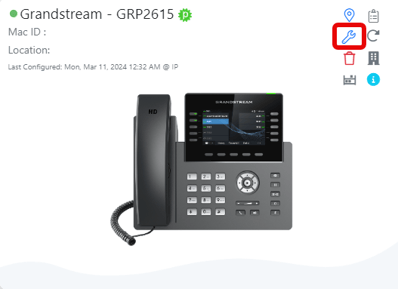
3) Scroll down the device options until you see 'Accessory : Grandstream GBX20'.
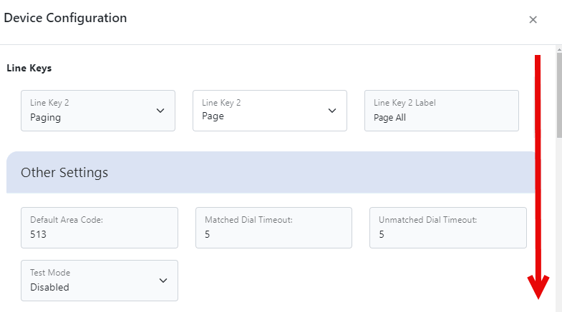
4) Select the '+' icon to add a sidecar.
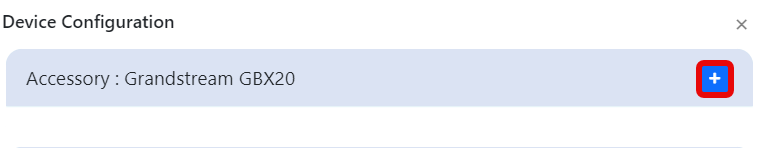
4) Select the option “Sidecar” to start configuring the line keys for the sidecar.
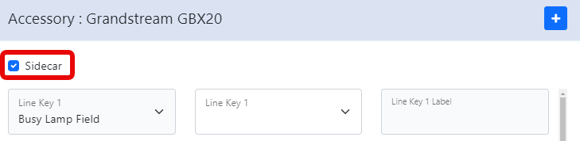
5) Configure each line key. See Phone Settings & Configuration for a full description of each line key function.
6) Select 'Update Device' to save the configuration changes.